This is an old revision of the document!
Table of Contents
[VBA][Access] Klasse SQLScript
Eine Klasse um SQL-Scripts in seine einzelnen Befehle zu zerteilen und diese auszuführen. Diverse DML, DDL, und DCL werden unterstützt.
Version 1.0.0 (16.04.2015)
Das Modul hat versteckte Attribute. Damit diese aktiv übernommen werden reicht es nicht aus, den Code in ein neues Modul zu kopieren. Man muss das Modul aus der Datei nach VBA importieren.
Bild zum Import
Diese Klasse parst ein SQL-Scripte mit verschiedenen SQL-Befehlen. Einerseits ist sie ein Kontainer mit verschiedenen Befehlen drin, anderseits kann sie ein einzelner Befehl sein. Die einzelnen Befehle können auf die Datenbank angewendet werden.
Informationen zur SQL Console
Links zu weiteren Dokumentationen
Im Code verwendeteFunktionen/Klassen
- [VBA][Access] printRs() Eine Funktion um Datensätze als Plaintext auszugeben
- [VBA] sprintf(), vsprintf() sprintf() für VBA.
Weiterführnede Seiten
- [VBA][Access] Klasse SQLScript - SQL Befehle Diverse Beispiele zu den SQL-Befehlen
- [VBA][Access] SQL Console Eine SQL-Konsole für MS Access basierend auf der SQLScript Klasse
Definitionen
Die Klasse SQLScript ist einerseits ein Container mit verschiedenen Befehlen, anderseits auch ein Befehl selber. Je nach der Eigenschaft des Property action.
Am besten sieht man das im Beispiel Öffnen einer Script-Datei und die SQL-Statements einzeln ausführen
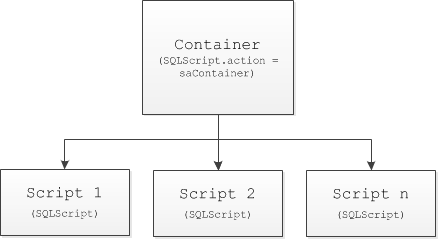
Public Enumeratoren
sqlType
Der SQL-Type.
DQL (Data Query Language) wird als DCL gehandhabt
- stNA N/A
- stDML Data Manipulation Language (DML, deutsch „Datenverarbeitungssprache“): Sprache oder Sprachteile für das Abfragen, Einfügen, Ändern oder Löschen von Nutzdaten
- stDDL Data Definition Language (DDL, deutsch „Datenbeschreibungssprache“): Sprache oder Sprachteile für das Anlegen, Ändern und Löschen von Datenstrukturen
- stDCL Data Control Language (DCL, deutsch „Datenaufsichtssprache“): Sprache oder Sprachteile für die Zugriffskontrolle
sqlActions
Dieser Enumerator beschreibt, um was ür ein SQL-Script es sich handelt
- saAutomatic Die Action ist nicht definiert und soll ermittelt werden
- saContainer Das Objekt ist ein Container. Also die Liste mit den versch. SQLs
- DDL Data Definition Language (DDL, deutsch „Datenbeschreibungssprache“)
- saCreateView Abfrageerstellungsscript
- saCreate Objekterstellungsscript
- saAlter Ändern eines Objektes (Tabelle, Index etc)
- saDrop Löschen eines Objektes (Tabelle, Index View, etc)
- DML Data Manipulation Language (DML, deutsch „Datenverarbeitungssprache“)
- saUpdate
- saInsertOnDuplicateUpdate Spezialfall INSERT INTO … ON DUPLICATE KEY UPDATE ….
- saInsert
- saDelete
- DCL Data Control Language (DCL, deutsch „Datenaufsichtssprache“)
- saSelect Ein einfaches Select als RS zurückgeben
- saSelectWithParams Ein einfaches Select mit Parametern als RS zurückgeben
- saShow Ausgeben von Auflistungen von Objekten
- saShowIn Spezialform von saShow
- saShowObjects Spezialform von saShow für Objekte
- saShowVariables Spezialform von saShow für Variablen
- saSet Setzt Variablen
- saClearCache löscht alle oder einzelne Variabeln
- saPrompt Zurückgeben eines Textes
- saDirect Alle nicht definierten werden direkt ausgeführt
objectType
Objekttypen die von Aktionen betroffen sein können werden mit dem Public Property affectedType ausgegeben
- soTable Tabelle
- soQueryDef Abfrage
- soIndex Index einer Tabelle
- soParams SQL-Variable
sqlParams
Action. Wie soll sich das Script verhalten. Dieser Enum ist kombinierbar spDirect+spOverwrite
- spNone
- spDirect Ohne nachfragen ausführen
- spOverwrite Bestehendes Objekt ohne Nachfragen überschreiben
- spIgnore Fehler ignorieren und weiterfahren
- spLogText Gibt anstelle des returnValue gleich den genierten logText zurück
Wichtigste Methoden
execute
Container und Statement
result = container.execute([paramters] [,action]
Ist das Objekt ein Container, werden alle Scripte in dem Container ausgeführt.
Der Rückgabewert ist je nach action unterschiedlich.
'/** ' * Führt anhand der Action das Script aus ' * @param sqlParams ' * @param ddlAction (OUT) Angabe, um was für eine Action es sich wirklich handelt ' * @return Variant Je nach Script unterschiedlich. Recordset, Value, QueryDef, Boolean. ' * Wenn als Paramter spOutText ist es ein lesbaerer Rückgabestring ' */ Public Function execute(Optional ByVal iParams As sqlParams = spNone, Optional ByRef oAction As sqlActions) As Variant
Liste der Rückgabetypen nach Action
| Action | Rückgabewert | Beschreibung |
|---|---|---|
| saSelect | QueryDef | |
| saSelectWithParams | QueryDef | |
| saShow | ADODB.Recordset | |
| saShowIn | ADODB.Recordset | |
| saShowObjects | ADODB.Recordset | |
| saShowVariables | ADODB.Recordset | |
| saPrompt | String | Auszugebender Text |
| saSet | Variant | Wert des Set-Befehls |
| saClearCache | String | Name der Variable oder Empty falls keine Variable mitgegebn wurde |
| saCreateView | Boolean | |
| saCreate | Boolean | |
| saDrop | Boolean | |
| saAlter | Boolean | |
| saInsertOnDuplicateUpdate | Long | Anzahl betroffener Zeilen |
| saInsert | Long | Anzahl betroffener Zeilen |
| saUpdate | Long | Anzahl betroffener Zeilen |
| saDelete | Long | Anzahl betroffener Zeilen |
| Else | Long | Boolean |
instanceByFileDialog()
Container
Set container = SQLScript.instanceByFileDialog([filePath])
Erstellt ein Container aus einer Datei, die mittels dem FileDialog ausgewählt wird
'/** ' * Erstellt ein DDLScriptcontainer aus einem File, das über den Filedialog ausgewählt wurde ' * @example Öffnen des FileDialoges mit direktem ausführen des Codes ' * Call SQLScript.instanceByFileDialog().execute ' * @param String Der Pfad/Dateiname, wo der Dialog öffnet ' * @retrun SQLScript oder bei Abrruch Nothing ' */ Public Static Function instanceByFileDialog(Optional ByVal iFilePath As String = Empty) As SQLScript
instanceByFilePath()
Container
Set container = SQLScript.instanceByFilePath(filePath)
Erstellt ein Container aus einer Datei. Der Datepafad muss bekannt sein.
'/** ' * Erstellt ein DDLScriptcontainer aus einem File, das über einen direkten Pfad geöffnet wird ' * @example Öffnen und ausführen des ersten SQLs aus einer Date ohne Nachfrage ' * SQLScript.instanceByFilePath("C:\temp\vba_sql_test.sql")(0).execute(spDirect) ' * @param String Der Pfad/Datreiname ' * @retrun SQLScript ' */ Public Static Function instanceByFilePath(ByVal iFilePath As String) As SQLScript
readFile()
Container
container.readFile filePath
Liest eine Scriptdatei in ein bestehenden Container
'/** ' * Eine Datei einlesen und auswerten ' * @param String Dateipfad ' */ Public Sub readFile(ByVal iFilePath As String)
readText()
Container
container.readText sql-Script-String
Parst ein SQL-Script-String. Zerlegt ihn in einzelne Scripte und erstellt im Conatianer jeweils ein Script-Objekt
'/** ' * Ein Script verarbeiten ' * @param String ScriptText (mehrere Scripts) ' */ Public Sub readText(ByVal iScriptText As String)
addNewScript()
Container
container.addNewScript(command [,action])
Erstellt in einem Container ein neues Script aus einem SQL-Statement.
Siehe auch das Beispiel Manuell erstellter Container
'/** ' * Creiert ein neues Script und hängt es an ' * Diese Funktion kann nur in einem ScriptContainer ausgeführt werden ' * @param String SQL-Statement ' * @param sqlActions ' * @return Boolean Gibt an, ob das iScript mit der Action iAction geparst werden konnte ' */ Public Function addNewScript(ByVal iCmd As String, Optional ByVal iAction As sqlActions = saAutomatic) As Boolean
instanceSubScript()
Statement
script = SQLScript.instanceSubScript(command [,action])
Erstellt eine Instance für ein einzelnes Script aus einem SQL-Statement heraus.
Siehe Beispiel Ein einsames Script erstellen und ausführen
'/** ' * Erstellt eine Instanze eines neuen Subscriptes ' * @param String SQL-String ' * @param sqlActions Art des Scriptes. Bei -1 wird die Action ermittelt ' * @retrun SQLScript ' */ Public Static Function instanceSubScript(ByVal iCmd As String, Optional ByVal iAction As sqlActions = saAutomatic) As SQLScript
Wichtigste Properties
action
Gibt die Art des Scriptes zurück. Also, was für eine Aktion ausgeführt wird. Der Rückgabewert ist vom Type sqlActions
Public Property GET action() AS sqlActions
affectedItem
Vom Script betroffenes Objekt. Tabellen-, Abfrage-, Indexnamen etc.
Public Property Get affectedItem() As String
affectedType
Der Objekttyp, der vom Script betroffen ist. Der Rückgabewert ist vom Type objectType
Public Property Get affectedType() As objectType
sqlType
Die Information um was für eine Art Script es sich handelt. Der Rückgabewert ist vom Type sqlType
Public Property Get sqlType() As sqlType
count
Wenn die Instanz ein Container ist, gibt count die Anzahl Scripte zurück. Ansonsten -1
Public Property Get count() As Long
returnValue
Der Rückgabewert von Execute kann über dieses Property nachträglich nochmals ausgelesen werden
Public Property Get returnValue() As Variant
logText
Gibt einen Text zurück, der die ausgeführten Aktionen dokumentiert
Public Property Get logText() As String
filePath
Der pFad des Scriptfiles. Macht ntürlich auch nur bei einem Containerobjekt Sinn
Public Property Get filePath() As String
verwendete Libraries
Die folgenden Funktionen müssen seperat geladen werden, damit die Klasse SQLScript funktioniert. Sie sind zu gross um Sinnvoll in die Klasse zu kopieren.
- [VBA] sprintf(), vsprintf(): Funktion sprintf() ist nützlich um Texte zu parsen
Beispiele
Für die Ausgabe der QueryDefs und der Recordsets verwende ich die Funktion [VBA][Access] printRs()
Programm Beispiele
Einfaches Ausführen einer Script-Datei
Eine Script-Datei öffnen und alle Script ausführen
Dim scriptContainer As SQLScript Set scriptContainer = SQLScript.instanceByFilePath("C:\temp\sql\vba_sql_test2.sql") scriptContainer.execute
Öffnen einer Script-Datei und die SQL-Statements einzeln ausführen
Jeder Befehl einzeln ausführen und die action und sqlType ausgeben
Dim scriptContainer As SQLScript Dim script As SQLScript Set scriptContainer = SQLScript.instanceByFilePath("C:\temp\sql\vba_sql_test2.sql") For Each script In scriptContainer script.execute Debug.Print script.sqlType, script.action Next script
Ein einsames Script erstellen und ausführen
Dank der Instance-Funktionen kann man einfache Scripte ohne grossen Codeaufwand ausführen. Beide folgenden Script haben dasselbe Resultat
printRs SQLScript.instanceSubScript("SHOW TABLES").execute() print SQLScript.instanceSubScript("SHOW TABLES").execute(spLogText)
| table_name | row_count | last_update | indexes | |-----------------------------|-----------|---------------------|--------------------------------------------| | ADDON_SQL_CONSOLE_SESSION | 19 | 13.04.2015 12:57:28 | ID, PrimaryKey (PK) | | t_sql_test | 1 | 17.04.2015 10:08:24 | idx_sql_val, Index_F44530CA_8088_4FED (PK) | | tbl_t1 | 2 | 13.04.2015 12:09:01 | idx_val, Index_B4C4285A_B98F_4415 (PK) | | TODO: ADDON_SQL_CONSOLE_LOG | 0 | 13.04.2015 12:26:40 | PrimaryKey (PK), SESSION_ID, STEP_ID
Manuelles Ausführen einer Scriptdatei ohne GUI
Und hier noch ein Beispiel mit FileDialog und MsgBox um eine Scriptdatei auszuführen. Dazu verwende ich einfach die Instanzierung über instanceByFileDialog] und die Ausgabe von execute mit dem sqlParams spLogText.
MsgBox SQLScript.instanceByFileDialog().execute(spLogText)
Manuell erstellter Container
Ein Container kann auch Manuell gefüllt werden. Hier ein Beispiel in dem zuerst ein SET ausgeführt wird und anschliessend ein SELECT.
Dim scriptContainer As New SQLScript 'Neu initialisierte Objekte werden automatisch als Container definiert 'Dies könnte über den action-Parameter übersteuert werden With scriptContainer .addNewScript "SET a = 123" .addNewScript "SELECT a" .addNewScript "SHOW VARIABLES" Debug.Print .item(0).execute printRs .item(1).execute printRs .item(2).execute End With
123 | a | |-----| | 123 | | variable_name | type | value | |---------------|------|-------| | A | BYTE | 123 |
Script Beispiele
Code
- sqlscript.cls
VERSION 1.0 CLASS BEGIN MultiUse = -1 'True END Attribute VB_Name = "SQLScript" Attribute VB_GlobalNameSpace = False Attribute VB_Creatable = False Attribute VB_PredeclaredId = True Attribute VB_Exposed = False '------------------------------------------------------------------------------- 'File : SQLScript.cls ' Copyright mpl by ERB software ' All rights reserved ' http://wiki.yaslaw.info/dokuwiki/doku.php/vba/ 'Environment : VBA 2007+ 'Version : 1.0.0 'Name : SQLScript 'Author : Stefan Erb (ERS) 'History : 16.04.2015 - ERS - Creation 'Description : Diese Klasse parst ein SQL-Scripte. Einerseits ist sie ein Kontainer mit verschiedenen Scripten drin, anderseits ' kann sie ein einzelnes Script sein. Die Scripte sind ausf�hrbar 'Libraries : lib_printf.bas http://wiki.yaslaw.info/dokuwiki/doku.php/vba/functions/printf/index '------------------------------------------------------------------------------- '------------------------------------------------------------------------------- ' ! WICHTIG ! '------------------------------------------------------------------------------- 'Installation : Das Modul hat versteckte Attribute. Damit diese aktiv �bernommen werden reicht es nicht aus, den Code in ein ' neues Modul zu kopieren. Man muss das Modul aus der Datei nach VBA importieren. '------------------------------------------------------------------------------- Option Explicit '------------------------------------------------------------------------------- ' -- Public Members '------------------------------------------------------------------------------- '/** ' * Auswahl der verschiedenen Script-Aktionen ' */ Public Enum sqlActions saAutomatic = -1 'Die Action ist nicht definiert und soll ermittelt werden. saContainer = 0 'Es handelt sich im Ein Container. Also die Liste mit den versch. SQLs [_FIRST] = 1 [_DDL_FIRST] = [_FIRST] saCreateView = [_FIRST] 'Spezialfall CREATE VIEW ... AS ... saCreate saAlter saDrop [_DDL_LAST] = saDrop [_DML_FIRST] saUpdate = [_DML_FIRST] saInsertOnDuplicateUpdate 'Spezialfall INSERT INTO ... ON DUPLICATE KEY UPDATE .... saInsert saDelete [_DML_LAST] = saDelete [_DCL_FIRST] saSelect = [_DCL_FIRST] 'Ein einfaches Select als RS zur�ckgeben saSelectWithParams saShow 'SHOW (COLUMNS|INDEX) FROM saShowIn 'SHOW (COLUMNS) IN (SELECT ....) saShowObjects 'SHOW (TABLES|VIEWS) saShowVariables saSet saClearCache 'Der Variablencache wird gel�scht saPrompt [_DCL_LAST] = saPrompt saDirect 'Alle nicht definierten werden direkt ausgef�hrt [_LAST] = saDirect End Enum '/** ' * SQL Type ' * DQL (Data Query Language) wird als DCL gehandhabt ' */ Public Enum sqlType stNA 'N/A stDML 'Data Manipulation Language (DML, deutsch �Datenverarbeitungssprache�): Sprache oder Sprachteile f�r das Abfragen, Einf�gen, �ndern oder L�schen von Nutzdaten stDDL 'Data Definition Language (DDL, deutsch �Datenbeschreibungssprache�): Sprache oder Sprachteile f�r das Anlegen, �ndern und L�schen von Datenstrukturen stDCL 'Data Control Language (DCL, deutsch �Datenaufsichtssprache�): Sprache oder Sprachteile f�r die Zugriffskontrolle End Enum '/** ' * Objekttypen die von Aktionen betroffen sein k�nnen ' * Werden mit dem Public Property affectedType ausgegeben ' */ Public Enum objectType soTable = acTable soQueryDef = acQuery soIndex = 101 soParams End Enum '/** ' * Action. Wie soll sich das Script verhalten ' */ Public Enum sqlParams spNone = 0 spDirect = 2 ^ 0 'Ohne nachfragen ausf�hren spOverwrite = 2 ^ 1 'Bestehendes Objekt �berschreiben spIgnore = 2 ^ 2 'Fejhler ignorierenu nd weiterfahren End Enum '------------------------------------------------------------------------------- ' -- Private Members '------------------------------------------------------------------------------- Const ERR_SQLScript_ONLY_FOR_CONTAINER = vbObjectError + 101 Const ERR_SQLScript_NOT_FOR_CONTAINER = vbObjectError + 102 'ADODB Constant Private Const adVarChar = 200 Private Const adInteger = 3 Private Const adDate = 7 Private Const adBoolean = 11 'Properties f�r saContainer Private pScriptsO As Collection 'Gefunden Scripts als SQLScript in der Collection f�r den NewEnum 'Properties f�r die Einzelscript Private pAction As sqlActions Private pError As Object Private pFilePath As String Private pCmd As String Private pindex As Long Private pAffectedItem As String Private pAffectedValue As Variant Private pAffectedType As objectType Private pParent As SQLScript Private pWithUndo As Boolean Private pUndoSql As String Private pSqlVariables As Object Private pSqlVariablesString As Object Private pSqlType As sqlType '------------------------------------------------------------------------------- ' -- Public methodes '------------------------------------------------------------------------------- '/** ' * Standartfunktion zum durchiterieren ' */ Public Function NewEnum() As IUnknown Attribute NewEnum.VB_UserMemId = -4 'Attribute NewEnum.VB_UserMemId = -4 Set NewEnum = pScriptsO.[_NewEnum] End Function '/** ' * gibt ein Script anhand des Indexes zur�ck ' * @param Long Index ' * @return SQLScript ' */ Public Property Get item(ByVal iIndex As Long) As SQLScript Attribute item.VB_UserMemId = 0 'Attribute item.VB_UserMemId = 0 If pScriptsO.count = 0 Then Exit Property Set item = pScriptsO(iIndex + 1) End Property '------------------------------------------------------------------------------- ' -- Creators '------------------------------------------------------------------------------- '/** ' * Erstellt ein DDLScriptcontainer aus einem File, das �ber den Filedialog ausgew�hlt wurde ' * @example �ffnen des FileDialoges mit direktem ausf�hren des Codes ' * Call SQLScript.instanceByFileDialog().execute ' * @param String Der Pfad/Dateiname, wo der Dialog �ffnet ' * @retrun SQLScript oder bei Abrruch Nothing ' */ Public Static Function instanceByFileDialog(Optional ByVal iFilePath As String = Empty) As SQLScript Dim fld As Object: Set fld = Application.FileDialog(3) 'msoFileDialogFilePicker = 3 fld.Filters.Clear fld.Filters.add "SQL-File", "*.sql" fld.Filters.add "All Files", "*.*" fld.InitialFileName = iFilePath If fld.Show <> 0 Then Set instanceByFileDialog = New SQLScript instanceByFileDialog.readFile (fld.SelectedItems(1)) End If Set fld = Nothing End Function '/** ' * Erstellt ein DDLScriptcontainer aus einem File, das �ber einen direkten Pfad ge�ffnet wird ' * @example �ffnen und ausf�hren des ersten SQLs aus einer Date ohne Nachfrage ' * SQLScript.instanceByFilePath("C:\temp\vba_sql_test.sql")(0).execute(spDirect) ' * @param String Der Pfad/Datreiname ' * @retrun SQLScript ' */ Public Static Function instanceByFilePath(ByVal iFilePath As String) As SQLScript Set instanceByFilePath = New SQLScript instanceByFilePath.readFile (iFilePath) End Function '/** ' * Erstellt eine Instanze eines neuen Subscriptes ' * @param String SQL-String ' * @param sqlActions Art des Scriptes. Bei -1 wird die Action ermittelt ' * @retrun SQLScript ' */ Public Static Function instanceSubScript(ByVal iCmd As String, Optional ByVal iAction As sqlActions = saAutomatic) As SQLScript Set instanceSubScript = New SQLScript instanceSubScript.initScript iCmd, iAction End Function '/** ' * Eine Datei einlesen und auswerten ' * @param String Dateipfad ' */ Public Sub readFile(ByVal iFilePath As String) pFilePath = iFilePath readText CreateObject("Scripting.FileSystemObject").OpenTextFile(pFilePath, 1).ReadAll 'ForReading = 1 End Sub '/** ' * Ein Script verarbeiten ' * @param String ScriptText (mehrere Scripts) ' */ Public Sub readText(ByVal iScriptText As String) Set pScriptsO = New Collection ' action = saContainer 'Alles einlesen und Kommentare entfernen Dim txt As String: txt = rxSqlComment.Replace(iScriptText, "") 'Alle maskierten Zeichen nach unicode parsen txt = masked2uniode(txt) Dim commands() As String: commands = Split(txt, ";") 'Jeder Abschnitt mit allen Pattern vergleichen Dim scriptO As SQLScript Dim cmd As Variant: For Each cmd In commands Dim pAction As Integer: For pAction = sqlActions.[_FIRST] To sqlActions.[_LAST] If rxAction(pAction).test(trims(cmd)) Then add SQLScript.instanceSubScript(cmd, pAction) Exit For End If Next pAction Next cmd End Sub '/** ' * Diese Funktion kann nur in einem ScriptContainer ausgef�hrt werden ' * @param SQLScript ' */ Public Sub add(ByRef iScriptO As SQLScript) If Not pAction = saContainer Then Err.Raise ERR_SQLScript_ONLY_FOR_CONTAINER, "SQLScript.add", "Object-Action is not a Container" iScriptO.index = pScriptsO.count 'Index zuweisen Set iScriptO.parent = Me iScriptO.withUndo = Me.withUndo pScriptsO.add iScriptO End Sub '/** ' * initialisiert eine ScriptObjekt ' * @param ddlaAction ' * @param String Der Script-String ' */ Public Sub initScript(ByVal iCmd As String, Optional ByVal iAction As sqlActions = saAutomatic) Static pRx As Object: If pRx Is Nothing Then Set pRx = cRx("/;\s*$/") pAction = iAction pCmd = pRx.Replace(iCmd, Empty) If iAction = saAutomatic Then For pAction = sqlActions.[_FIRST] To sqlActions.[_LAST] If rxAction(pAction).test(trims(iCmd)) Then Exit For Next pAction End If End Sub '/** ' * F�hrt anhand der Action das Script aus ' * @param sqlParams ' * @param ddlAction Angabe, um was f�r eine Action es sich wirklich handelt ' * @return Boolean true: Scripte weiterf�hren, False: abbruch ' */ Public Function execute(Optional ByVal iParams As sqlParams = spNone, Optional ByRef oAction As sqlActions) As Variant On Error GoTo Err_Handler oAction = action Select Case action 'Die Instanz ist ein Scriptcontainer. Alle Scripts des Containers ausf�hren. R�ckgabewerte werden ignoriert Case saContainer: '@return: Anzahl Scripts Dim script As SQLScript: For Each script In pScriptsO script.execute iParams Next script execute = script.count 'Die Einzelscripts: Case saSelect: Set execute = queryDefWithParams '@return: QueryDef Case saSelectWithParams: Set execute = queryDefWithParams '@return: QueryDef Case saShow: Set execute = executeShow '@return: ADODB.Recordset Case saShowIn: Set execute = executeShow '@return: ADODB.Recordset Case saShowObjects: Set execute = executeShow '@return: ADODB.Recordset Case saShowVariables: Set execute = executeShow '@return: ADODB.Recordset Case saPrompt: execute = executePrompt '@return: String Auszugebender Text Case saSet: execute = executeSet '@return: Variant Wert des Set-Befehls Case saClearCache: execute = executeClearCache '@return: Boolean Case saCreateView: execute = executeCreateOrReplaceView(iParams, oAction) '@return: Boolean Case saCreate: execute = executeCreate(iParams) '@return: Boolean Case saDrop: execute = executeDrop(iParams) '@return: Boolean Case saAlter: execute = executeAlter(iParams) '@return: Boolean Case saInsertOnDuplicateUpdate: execute = executeInsertOnDuplicateUpdate(iParams, oAction) '@return: Long Anzahl betroffener Zeilen Case saInsert: execute = executeDirect(iParams, oAction) '@return: Long Anzahl betroffener Zeilen Case saUpdate: execute = executeDirect(iParams, oAction) '@return: Long Anzahl betroffener Zeilen Case saDelete: execute = executeDelete(iParams) '@return: Long Anzahl betroffener Zeilen Case Else: execute = executeDirect(iParams, oAction) '@return: Long Boolean End Select Exit_Handler: On Error Resume Next Set script = Nothing Exit Function Err_Handler: setErr Err Resume Exit_Handler Resume End Function '/** ' * Die SQL Variablen/Parameter zur�cksetzen ' */ Public Sub resetCache() Set pSqlVariables = Nothing Set pSqlVariablesString = Nothing End Sub '/** ' * gibt f�r einen VBA.VbVarType den entsprechenen DAO.DataTypeEnum zur�ck ' * @param VBA.VbVarType Type zu dem man einen entsprechenden DataTypeEnum gesucht wird ' * @param DAO.DataTypeEnum Defualt, falls kein passender eitnrag gefunden wird. Standartm�ssig nicht gesetzt ' * @retrun DAO.DataTypeEnum ' */ Public Function vbType2dbType(ByVal iType As VBA.VbVarType, Optional ByVal iDefaultType As DAO.DataTypeEnum = -1) As DAO.DataTypeEnum Static pArr(0 To 36) As Variant 'Array initialisieren, falls er noch nicht exisiteirt If pArr(vbBoolean) = Empty Then pArr(vbEmpty) = dbText pArr(vbNull) = dbText pArr(vbInteger) = dbInteger pArr(vbLong) = dbLong pArr(vbSingle) = dbSingle pArr(vbDouble) = dbDouble pArr(vbCurrency) = dbFloat pArr(vbDate) = dbDate pArr(vbString) = dbText pArr(vbBoolean) = dbBoolean pArr(vbVariant) = dbText pArr(vbDecimal) = dbDecimal pArr(vbByte) = dbByte End If 'Kein Datentyp gefunden -> Error 13 If iType < 0 And iType > UBound(pArr) Then Err.Raise 13 'Type Missmatch If pArr(iType) = Empty And iDefaultType = -1 Then Err.Raise 13 'Type Missmatch vbType2dbType = IIf(pArr(iType) = Empty, iDefaultType, pArr(iType)) End Function '/** ' * Achtung: Erweitert um NOW() ' * Dies ist die Minimalversion von cValue (V1.1.0): http://wiki.yaslaw.info/dokuwiki/doku.php/vba/cast/cvalue ' * Der 2te Paramtersteuert das Null-Verhalten('nebd'): ' * n: Der Text Null ohne Delemiter wird als Wert Null intepretiert: "NULL" -> Null ' * e: Ein leerer String wird als Null intepretiert, "" -> Null ' * b: Boolean-Text wird als Boolean intepretiert "True" -> True (Boolean) ' * d: Bei Delemited Strings den Delemiter nicht entfernen. ' oder " gelten als Delemiter: "'Hans'" -> Hans ' */ Public Function cV(ByVal iValue As Variant, Optional ByVal iFlags As String) As Variant On Error Resume Next: If IsNull(iValue) Then cV = Null: Exit Function Static rxDa As Object, rxDs As Object: Dim sm As Object, str As String, flg As String: str = CStr(iValue): flg = UCase(iFlags) Static rxCmd As Object: If rxCmd Is Nothing Then Set rxCmd = cRx("/^\s*(NOW|DATE|TIME)(?:\(\))?\s*$/i") If UCase(str) = "NULL" And InStr(flg, "N") Then cV = Null: Exit Function If iValue = Empty And CBool(InStr(flg, "E")) Then cV = Null: Exit Function If InStr(flg, "N") And rxCmd.test(str) Then Dim cmd As String: cmd = rxCmd.execute(UCase(str))(0).subMatches(0) cV = Switch(cmd = "NOW", Now, cmd = "DATE", Date, cmd = "TIME", Time) Exit Function End If cV = CByte(str): If cV = str Then Exit Function cV = CInt(str): If cV = str Then Exit Function cV = CLng(str): If cV = str Then Exit Function cV = CDbl(str): If cV = str Then Exit Function cV = CDec(str): If cV = str Then Exit Function If IsDate(str) Then cV = CDate(str): Exit Function Err.Clear: If InStr(flg, "B") Then cV = CBool(str): If Err.Number = 0 Then Exit Function If rxDa Is Nothing Then Set rxDa = CreateObject("VBScript.RegExp"): rxDa.pattern = "^#(.*)#$" If rxDa.test(str) Then cV = CDate(rxDa.execute(str)(0).subMatches(0)): Exit Function If InStr(flg, "D") > 0 Then cV = iValue: Exit Function If rxDs Is Nothing Then Set rxDs = CreateObject("VBScript.RegExp"): rxDs.pattern = "^[#""'\[](.*)([""'#\]])$" If rxDs.test(str) Then Set sm = rxDs.execute(str)(0).subMatches: cV = Replace(sm(0), "\" & sm(1), sm(1)): Exit Function cV = iValue End Function '/** ' * Setzt eine SQL-Variable. Datentyp: Variant, je nach Variable ' */ Public Property Let sqlVariable(ByVal iName As String, ByVal iValue As Variant) Dim varName As String: varName = UCase(iName) If Not sqlVariables.exists(varName) Then sqlVariables.add varName, cV(iValue, "nb") Else sqlVariables(varName) = cV(iValue, "nb") End If sqlVariableString(iName) = sqlVariables(varName) End Property Public Property Get sqlVariable(ByVal iName As String) As Variant Dim varName As String: varName = UCase(iName) If sqlVariables.exists(varName) Then sqlVariable = sqlVariables(varName) Else sqlVariable = Null End If End Property '/** ' * Setzt eine SQL-Variable. Datentyp: String: SQL-String-Format. ' */ Public Property Let sqlVariableString(ByVal iName As String, ByVal iValue As Variant) Dim values As String: values = castSqlString(iValue) Dim varName As String: varName = UCase(iName) If Not sqlVariablesString.exists(varName) Then sqlVariablesString.add varName, values Else sqlVariablesString(varName) = values End If End Property Public Property Get sqlVariableString(ByVal iName As String) As Variant Dim varName As String: varName = UCase(iName) If sqlVariablesString.exists(varName) Then sqlVariableString = sqlVariablesString(varName) Else sqlVariableString = Null End If End Property '------------------------------------------------------------------------------- ' -- Private Methodes '------------------------------------------------------------------------------- '/** ' * Gibt einen SQL-String anhand des Datentyp zur�ck ' * @param Variant Daten ' * @param VBA.VbVarType Datentype aus VarType() �berschreiben ' * @return String SQL-String ' */ Private Function castSqlString(ByVal iValue As Variant, Optional ByVal iVarType As VbVarType = -1) As String Select Case IIf(iVarType = -1, VarType(iValue), iVarType) Case vbDate: castSqlString = "#" & format(iValue, "MM-DD-YYYY HH:NN:SS") & "#" Case vbNull: castSqlString = "NULL" Case vbEmpty: castSqlString = "''" Case vbBoolean: castSqlString = CStr(CInt(iValue)) Case vbLong, vbInteger, vbByte, vbDouble, vbDecimal, vbSingle, vbCurrency castSqlString = CStr(iValue) Case Else: castSqlString = "'" & CStr(iValue) & "'" End Select End Function '/** ' * Creiert ein neues Script und h�ngt es an ' * Diese Funktion kann nur in einem ScriptContainer ausgef�hrt werden ' * @param String SQL-Statement ' * @param sqlActions ' * @return Boolean Gibt an, ob das iScript mit der Action iAction geparst werden konnte ' */ Public Function addNewScript(ByVal iCmd As String, Optional ByVal iAction As sqlActions = saAutomatic) As Boolean If Not pAction = saContainer Then Err.Raise ERR_SQLScript_ONLY_FOR_CONTAINER, "SQLScript.add", "Object-Action is not Container" add SQLScript.instanceSubScript(iCmd, iAction) addNewScript = True ' If rxAction(iAction).test(iScriptS) Then ' 'Dim script As New SQLScript: Set script = SQLScript.initScript(iAction, iScriptS) ' add SQLScript.instanceSubScript(iScriptS, iAction) ' addNew = True ' End If End Function '/** ' * Steuert das Ausf�hren anhand der params ' * @param String text f�r Nachfrage ' * @param sqlParams ' * @return Boolean ' */ Private Function doIt(ByVal iText As String, ByVal iParams As sqlParams) As Boolean doIt = iParams And spDirect If Not doIt Then doIt = (MsgBox(iText, vbYesNo + vbQuestion) = vbYes) End Function '/** ' * Erstellt INSERT-Statements f�r Daten einer Tabelle ' * @param String Tabellenname ' * @param String Where-Bedining ' * @return String ' */ Private Function createInsertSql(ByVal iTable As String, Optional ByVal iWhere As String) As String Dim where As String: where = IIf(Trim(NZ(iWhere)) = Empty, "1=1", iWhere) Dim rs As DAO.Recordset: Set rs = CurrentDb.OpenRecordset("SELECT * FROM [" & iTable & "] WHERE " & where) If rs.RecordCount = 0 Then Exit Function rs.MoveLast Dim scripts() As String: ReDim scripts(rs.RecordCount - 1) Dim flds As DAO.fields: Set flds = rs.fields Dim names() As String: ReDim names(flds.count - 1) Dim values() As String: ReDim values(flds.count - 1) Dim colIdx As Long: For colIdx = 0 To flds.count - 1 names(colIdx) = "[" & flds(colIdx).Name & "]" Next colIdx rs.MoveFirst Do While Not rs.EOF For colIdx = 0 To flds.count - 1 Select Case flds(colIdx).Type Case dbDate, dbTime, dbTimeStamp: values(colIdx) = "#" & format(rs.fields(colIdx), "MM-DD-YYYY") & "#" Case dbDouble, dbNumeric, dbFloat, dbCurrency, dbInteger, dbLong values(colIdx) = rs.fields(colIdx) Case Else: values(colIdx) = "'" & rs.fields(colIdx) & "'" End Select Next colIdx scripts(rs.absolutePosition) = "INSERT INTO [" & iTable & "] (" & Join(names, ", ") & ") VALUES (" & Join(values, ", ") & ");" rs.MoveNext Loop createInsertSql = Join(scripts, vbCrLf) End Function '/** ' * gibt den Primaryey Index einer Tabelle zur�ck ' * @param String Name der Tabelle ' * @retrun Index ' */ Private Function getPrimaryKey(ByVal iTable As String) As index Dim tbl As TableDef: Set tbl = CurrentDb.TableDefs(iTable) If Not tbl.indexes.count = 0 Then Exit Function Dim pk As index: For Each pk In tbl.indexes If pk.Primary Then Exit For Next pk If pk.Primary Then Set getPrimaryKey = pk End Function '/** ' * gibt den Nackten Namen zur�ck. Entfernt ggf die [] ' * @param String ' * @return String ' */ Private Function getNakedName(ByVal iName As String) As String Static rx As Object: If rx Is Nothing Then Set rx = cRx("/^\[?(.*?)\]?$/i") If Not rx.test(iName) Then getNakedName = iName Else getNakedName = rx.execute(iName)(0).subMatches(0) End If End Function '/** ' * Erstellt Delete-Statements f�r Daten einer Tabelle ' * @param String Tabellenname ' * @param String Where-Bedining ' * @return String ' */ Private Function createDeleteSql(ByVal iTable As String, Optional ByVal iWhere As String) As String Dim where As String: where = IIf(Trim(NZ(iWhere)) = Empty, "1=1", iWhere) Dim rs As DAO.Recordset: Set rs = CurrentDb.OpenRecordset("SELECT * FROM [" & iTable & "] WHERE " & where) If rs.RecordCount = 0 Then Exit Function Dim tbl As TableDef: Set tbl = CurrentDb.TableDefs(iTable) Dim pk As index: Set pk = getPrimaryKey(iTable) If pk Is Nothing Then Err.Raise vbObjectError, , "No PrimaryKey found" Dim scripts() As String: ReDim scripts(rs.RecordCount - 1) rs.MoveFirst Do While Not rs.EOF Dim wheres() As String: ReDim wheres(pk.fields.count - 1) Dim i As Long: For i = 0 To pk.fields.count(i) Dim fld As DAO.Field: Set fld = rs.fields(fld(i).Name) Select Case fld.Type Case dbDouble, dbNumeric, dbFloat, dbCurrency, dbInteger, dbLong wheres(i) = "[" & fld.Name & "] = " & fld.value Case dbDate, dbTime, dbTimeStamp: wheres(i) = "[" & fld.Name & "] = #" & format(fld.value, "MM-DD-YYYY") & "#" Case Else: wheres(i) = "[" & fld.Name & "] = '" & fld.value & "'" End Select Next i scripts(rs.absolutePosition) = "DELETE * FROM [" & iTable & "] WHERE " & Join(wheres, " AND ") & ";" rs.MoveNext Loop createDeleteSql = Join(scripts, vbCrLf) End Function '/** ' * F�hrt einen SET-Befehl aus ' */ Private Function executeSet() As Variant Dim varName As String, varValue As String list rxAction(saSet).execute(pCmd)(0), varName, varValue varName = UCase(getNakedName(varName)) parent.sqlVariable(varName) = cV(varValue, "nb") parent.sqlVariableString(varName) = parent.sqlVariable(varName) executeSet = parent.sqlVariable(varName) pAffectedItem = varName pAffectedType = soParams End Function Private Function executeClearCache() As Boolean If Not parent Is Nothing Then parent.resetCache executeClearCache = True End If End Function ' * ^SHOW\s+(COLUMNS|INDEXES)\s+FROM\s+(\[[^\]]+\]|\S+) Private Function executeShow() As Object Dim srcType As String, srcName As String, srcWhere As String list rxAction(action).execute(trims(pCmd))(0), srcType, srcName, srcWhere pAffectedItem = Trim(UCase(srcType) & " " & srcName) Select Case Trim(UCase(srcType)) Case "TABLES", "TABLE": Set executeShow = executeShowTables(srcName, srcWhere) Case "VIEW", "VIEWS", "QUERY", "QUERIES", "QUERYDEF", "QUERYDEFS": Set executeShow = executeShowViews(srcName, srcWhere) Case "COLUMNS", "COLUMN": Set executeShow = executeShowColumns(srcName) Case "INDEXES", "INDEX": Set executeShow = executeShowIndizes(srcName) Case "VARIABLES", "VARIABLE": Set executeShow = executeShowVariables End Select End Function Private Function filteredRs(ByVal iSql As String, Optional ByVal iFilter As String = Empty) As DAO.Recordset With CurrentDb.OpenRecordset(iSql) If Not Trim(iFilter) = Empty Then .Filter = iFilter Set filteredRs = .OpenRecordset End With End Function Private Function executeShowTables(ByVal iSrcName As String, ByVal iSrcWhere As String) As Object Dim aRs As Object: Set aRs = CreateObject("ADODB.Recordset") 'New ADODB.Recordset Dim db As DAO.Database: Set db = CurrentDb 'Temp ADODB.Recordset erstellen aRs.fields.Append "table_name", adVarChar, 255 aRs.fields.Append "row_count", adInteger aRs.fields.Append "last_update", adDate aRs.fields.Append "indexes", adVarChar, 255 aRs.Open With filteredRs("SELECT t.name AS table_name, t.* FROM [MSysObjects] AS t WHERE t.type = 1 AND NOT t.name like 'MSys*' ORDER BY t.name", iSrcWhere) .MoveFirst Do While Not .EOF If objectExists(acTable, !table_name) Then Dim tbl As TableDef: Set tbl = db.TableDefs(!table_name) Dim indexList As String: indexList = Empty If tbl.indexes.count > 0 Then Dim indexes() As String: ReDim indexes(tbl.indexes.count - 1) Dim k As Long: For k = 0 To tbl.indexes.count - 1 indexes(k) = tbl.indexes(k).Name & IIf(tbl.indexes(k).Primary, " (PK)", "") Next k indexList = Left(Join(indexes, ", "), 255) End If aRs.addNew Array("table_name", "row_count", "last_update", "indexes"), Array(tbl.Name, tbl.RecordCount, tbl.LastUpdated, indexList) End If .MoveNext Loop End With Set executeShowTables = aRs End Function Private Function executeShowViews(ByVal iSrcName As String, ByVal iSrcWhere As String) As Object Dim aRs As Object: Set aRs = CreateObject("ADODB.Recordset") 'New ADODB.Recordset Dim db As DAO.Database: Set db = CurrentDb 'Temp ADODB.Recordset erstellen aRs.fields.Append "view_name", adVarChar, 255 aRs.fields.Append "type_name", adVarChar, 50 aRs.Open With filteredRs("SELECT q.name AS view_name, q.* FROM [MSysObjects] AS q WHERE q.type = 5 AND NOT q.name LIKE '~*' order by q.name", iSrcWhere) If Not .EOF Then .MoveFirst Do While Not .EOF If objectExists(acQuery, !view_name) Then Dim qry As QueryDef: Set qry = db.QueryDefs(!view_name) aRs.addNew Array("view_name", "type_name"), Array(qry.Name, qryDefTypeName(qry.Type)) End If .MoveNext Loop End With aRs.Sort = "view_name" Set executeShowViews = aRs End Function Private Function executeShowColumns(ByVal iSrcName As String) As Object Dim aRs As Object: Set aRs = CreateObject("ADODB.Recordset") 'New ADODB.Recordset Dim sql As String: sql = IIf(iSrcName Like "SELECT*", iSrcName, "SELECT * FROM " & iSrcName) Dim qdf As QueryDef: Set qdf = queryDefWithParams(sql) 'CurrentDb.OpenRecordset(iSrcName) 'Temp ADODB.Recordset erstellen aRs.fields.Append "nr", adInteger aRs.fields.Append "field_name", adVarChar, 255 aRs.fields.Append "field_type", adVarChar, 255 aRs.fields.Append "allow_zero_length", adBoolean aRs.fields.Append "required", adBoolean aRs.fields.Append "source_table", adVarChar, 255 aRs.fields.Append "source_field", adVarChar, 255 aRs.fields.Append "autoincrement", adBoolean aRs.fields.Append "default_value", adVarChar, 255 aRs.Open Dim i As Long: For i = 0 To qdf.fields.count - 1 With qdf.fields(i) aRs.addNew _ Array("nr", "field_name", "field_type", "allow_zero_length", "required", "source_table", "source_field", "autoincrement", "default_value"), _ Array(.OrdinalPosition + 1, .Name, getSQLType(.Type, .size), .AllowZeroLength, .Required, .SourceTable, .SourceField, CBool((.Attributes And dbAutoIncrField) = dbAutoIncrField), .DefaultValue) End With Next i aRs.Sort = "nr" Set executeShowColumns = aRs End Function Private Function executeShowIndizes(ByVal iSrcName As String) As Object Dim aRs As Object: Set aRs = CreateObject("ADODB.Recordset") 'New ADODB.Recordset Dim db As DAO.Database: Set db = CurrentDb Dim tbl As TableDef: Set tbl = db.TableDefs(iSrcName) 'Temp ADODB.Recordset erstellen aRs.fields.Append "index_name", adVarChar, 255 aRs.fields.Append "primary_key", adBoolean aRs.fields.Append "unique", adBoolean aRs.Open Dim i As Long: For i = 0 To tbl.indexes.count - 1 With tbl.indexes(i) aRs.addNew Array("index_name", "primary_key", "unique"), Array(.Name, .Primary, .Unique) End With Next i aRs.Sort = "index_name" Set executeShowIndizes = aRs End Function Private Function executeShowVariables() As Object Dim aRs As Object: Set aRs = CreateObject("ADODB.Recordset") 'New ADODB.Recordset 'Temp ADODB.Recordset erstellen aRs.fields.Append "variable_name", adVarChar, 255 aRs.fields.Append "type", adVarChar, 50 aRs.fields.Append "value", adVarChar, 255 aRs.Open If parent.sqlVariables.count > 0 Then Dim keys() As Variant: keys = parent.sqlVariablesString.keys Dim i As Long: For i = 0 To least(parent.sqlVariables.count, parent.sqlVariablesString.count) - 1 Dim varName As String: varName = keys(i) aRs.addNew Array("variable_name", "type", "value"), Array(varName, getSQLType(vbType2dbType(VarType(parent.sqlVariable(varName)))), parent.sqlVariableString(varName)) Next i End If aRs.Sort = "[variable_name]" Set executeShowVariables = aRs End Function '/** ' * Erstellt eine View ' * ^\s*CREATE\s+OR\s+REPLACE\s+VIEW\s+(\S+)\s+AS\s+([\S\s]*) ' * 0 = View Name ' * 1 = SELECT Statement ' * @return Boolean true: Scripte weiterf�hren, False: abbruch ' */ Private Function executeCreateOrReplaceView(ByVal iParams As sqlParams, Optional ByRef oAction As sqlActions = saCreateView) As Boolean Dim sql As String, queryName As String On Error GoTo Err_Handler list rxAction(saCreateView).execute(pCmd)(0), queryName, sql If Not objectExists(acQuery, queryName) Then If doIt("Query " & queryName & " erstellen?", iParams) Then CurrentDb.CreateQueryDef queryName, sql Else If doIt("Ersetze Query " & queryName & "?", iParams) Then CurrentDb.QueryDefs(queryName).sql = sql End If Exit_Handler: executeCreateOrReplaceView = True pAffectedItem = queryName pAffectedType = soQueryDef Exit Function Err_Handler: setErr Err 'Fehler speichern Select Case MsgBox("Run-time Error: '" & Err.Number & "'" & vbCrLf & vbCrLf & _ Err.Description & vbCrLf & vbCrLf & _ sql & vbCrLf & vbCrLf & _ "Ignore the error and continue" _ , _ vbOKCancel + vbExclamation + vbDefaultButton2) Case vbCancel: executeCreateOrReplaceView = False 'Abbrechen Case vbOK: executeCreateOrReplaceView = True 'Ignorieren End Select GoTo Exit_Handler Resume End Function ' * /\s*(CREATE\s+(TABLE|INDEX)\s+(\S+)([\s\S]+))/i ' * 0 = Ganzes Script ' * 1 = Type ' * 2 = ItemName Private Function executeCreate(ByVal iParams As sqlParams) As Boolean Dim sql As String, createType As String, itemName As String, rest As String list rxAction(saCreate).execute(pCmd)(0), sql, createType, itemName, rest Select Case UCase(createType) Case "TABLE": pAffectedType = soTable pAffectedItem = itemName pUndoSql = "DROP TABLE [" & itemName & "];" Case "INDEX": pAffectedType = soIndex pAffectedItem = itemName Dim tableName As String: tableName = rxOnTable.execute(rest)(0).subMatches(0) pUndoSql = "DROP INDEX [" & tableName & "] ON [" & itemName & "];" End Select CurrentDb.execute sql executeCreate = True End Function ' * (DROP\s+(INDEX)\s+(\S+)(.*)) Private Function executeDrop(ByVal iParams As sqlParams) As Boolean Dim sql As String, objectType As String, itemName As String, rest As String list rxAction(saDrop).execute(pCmd)(0), sql, objectType, itemName, rest pAffectedItem = itemName Select Case UCase(objectType) Case "TABLE" pAffectedType = soTable CurrentDb.execute sql Case "VIEW" pAffectedType = soQueryDef CurrentDb.QueryDefs.delete itemName Case "INDEX" pAffectedType = soIndex Dim tableName As String: tableName = rxOnTable.execute(rest)(0).subMatches(0) pAffectedItem = tableName & "." & itemName CurrentDb.execute sql End Select executeDrop = True End Function ' * /^\s*(DELETE\s+[\s\S]+FROM\s+(\S+)(?:\s+WHERE\s+([\s\S]+)|$))/i Private Function executeDelete(ByVal iParams As sqlParams) As Long Dim sql As String, where As String list rxAction(saDelete).execute(pCmd)(0), sql, pAffectedItem, where If withUndo Then pUndoSql = createInsertSql(pAffectedItem, where) Dim qdf As QueryDef: Set qdf = queryDefWithParams(sql) qdf.execute executeDelete = qdf.RecordsAffected End Function ' * /^\s*(INSERT INTO\s+([\S]+)\s+([\s\S]+)|$))/i Private Function executeInsert(ByVal iParams As sqlParams) As Long ' Dim sql As String ' list rxDdlDelete.execute(pCmd)(0), sql, pAffectedItem ' Dim pk As index: Set pk = getPrimaryKey(pAffectedItem) ' ' Dim qdf As QueryDef: Set qdf = queryDefWithParams(sql) ' qdf.execute ' executeInsert = qdf.RecordsAffected ' ' Dim rs As DAO.Recordset: Set rs = CurrentDb.OpenRecordset() ' Dim pkValues() As Variant: ReDim pValues(pk.fields.count - 1) ' ' ' If withUndo Then pUndoSql = createDeleteSql(pAffectedItem, where) End Function '/** ' * sn = SqlName ' * Schreibt Namen zu SQL Namen um. ' * @example sn("table1.[A-Wert]") => [table1].[A-Wert] ' * @param String Nemane mit oder On Tabellennamen ' * @return String ' */ Private Function sn(ByVal iString As String) As String Static rx As Object: If rx Is Nothing Then Set rx = cRx("/\[?([^\.\[\]]+)\]?/g") sn = rx.Replace(iString, "[$1]") End Function ' * /^\s*(UPDATE\s+(\S+)\s+SET\s+([\s\S]+?)(?:\s+WHERE\s+([\s\S]+)|\s*$))/i Private Function executeUpdate(ByVal iParams As sqlParams) As Long Dim sql As String, objectType As String, setS As String, where As String list rxAction(saUpdate).execute(pCmd)(0), sql, pAffectedItem, setS, where If Trim(where) = Empty Then where = "1=1" Dim rs As DAO.Recordset: Set rs = CurrentDb.OpenRecordset("SELECT * FROM " & sn(pAffectedItem) & " WHERE " & where) With CurrentDb.CreateQueryDef(, sql) .execute '.ReturnsRecords executeUpdate = .RecordsAffected End With End Function ' * /\s*(ALTER\s+(TABLE|INDEX)\s+(\S+)([\s\S]*))/i Private Function executeAlter(ByVal iParams As sqlParams) As Boolean Dim sql As String, objectType As String, rest As String list rxAction(saAlter).execute(pCmd)(0), sql, objectType, pAffectedItem, rest Select Case UCase(objectType) Case "TABLE" If withUndo Then pUndoSql = createInsertSql(pAffectedItem) pAffectedType = soTable CurrentDb.execute sql Case "INDEX" pAffectedType = soIndex Dim tableName As String: tableName = rxOnTable.execute(rest)(0).subMatches(0) pAffectedItem = tableName & "." & pAffectedItem CurrentDb.execute sql End Select executeAlter = True End Function '/** ' * F�hrt ein persist aus ' * ^\s*(INSERT\s+INTO\s+(\S+)\s+\(([^\)]+)\)\s+VALUES\s+\(([^\)]+)\))\s+ON\s+DUPLICATE\s+KEY\s+UPDATE\s+([\S\s]+) ' * 0 = insert-Script ' * 1 = name ' * 2 = fieldlist ' * 3 = values ' * 4 = set Commands ' * @return Long: Anzahl betroffener Zeile ' */ Private Function executeInsertOnDuplicateUpdate(ByVal iParams As sqlParams, ByRef oAction As sqlActions) As Long On Error GoTo Err_Handler Dim insert As String, tableName As String, fieldList As String, valueList As String, update As String list rxAction(saInsertOnDuplicateUpdate).execute(pCmd)(0), insert, tableName, fieldList, valueList, update Dim db As DAO.Database: Set db = CurrentDb Dim qdf As QueryDef: Set qdf = queryDefWithParams(insert) On Error Resume Next qdf.execute If Err.Number = 0 And qdf.RecordsAffected = 1 Then oAction = saInsert GoTo Exit_Handler End If Err.Clear On Error GoTo Err_Handler Dim fields() As Variant: fields = cArray(UCase(fieldList), , "td") Dim values() As Variant: values = cArray(valueList, , "td") Dim pkInfo As Object: Set pkInfo = getPkInfo(CurrentDb.TableDefs(tableName)) Dim data As Object: Set data = cDict(fields, values) 'Kein PrimaryKey vorhanden If pkInfo!indexName = Empty Then Err.Raise vbObjectError, "executeInsertOnDuplicateUpdate", "Table have no Primary Key" Dim pkCount As Long: pkCount = pkInfo!fields.count 'Filter definieren Dim wheres() As String: ReDim wheres(pkCount - 1) Dim keys() As Variant: keys = pkInfo!fields.keys Dim i As Integer: For i = 0 To pkCount - 1 If Not data.exists(UCase(keys(i))) Then Err.Raise vbObject, "executeInsertOnDuplicateUpdate", "Missing Field [" & keys(i) & "] from PrimaryKey" wheres(i) = keys(i) & " = " & data(UCase(keys(i))) Next i Dim where As String: where = Join(wheres, " AND ") Dim sql As String: sql = "UPDATE [" & tableName & "] SET " & update & " WHERE " & where If pWithUndo Then pUndoSql = createInsertSql(tableName, where) Set qdf = queryDefWithParams(sql) oAction = saUpdate qdf.execute Exit_Handler: executeInsertOnDuplicateUpdate = qdf.RecordsAffected Exit Function Err_Handler: setErr Err 'Fehler speichern Select Case MsgBox("Run-time Error: '" & Err.Number & "'" & vbCrLf & vbCrLf & _ Err.Description & vbCrLf & vbCrLf & _ pCmd & vbCrLf & vbCrLf & _ "Ignore the error and continue" _ , _ vbOKCancel + vbExclamation + vbDefaultButton2) Case vbCancel: executeInsertOnDuplicateUpdate = False 'Abbrechen Case vbOK: executeInsertOnDuplicateUpdate = True 'Ignorieren End Select Resume Exit_Handler Resume End Function Private Function executePrompt() As String executePrompt = rxAction(saPrompt).execute(pCmd)(0).subMatches(0) End Function '/** ' * F�hrt einfache Scripte aus ' * @return Boolean true: Scripte weiterf�hren, False: abbruch ' */ Private Function executeDirect(ByVal iParams As sqlParams, ByRef ioAction As sqlActions) As Variant On Error GoTo Err_Handler executeDirect = False execute: Dim qdf As QueryDef Set qdf = queryDefWithParams qdf.execute dbFailOnError Exit_Handler: Select Case ioAction Case saInsert, saUpdate: executeDirect = qdf.RecordsAffected Case Else: executeDirect = True End Select Exit Function Err_Handler: setErr Err 'Fehler speichern If iParams And spOverwrite And (Err.Number = 3010 Or Err.Number = 3375) Then 'Bei CREATE TABLE oder CREATE INDEX die Tabelle/Index �berschreiben Select Case Err.Number Case 3010 'Table 'tbl_xxxx' already exists Dim tblName As String: tblName = cRx("/^Table '([^']+)'/").execute(Err.Description)(0).subMatches(0) CurrentDb.TableDefs.delete (tblName) Resume execute Case 3375 'Table 'tbl_t1' already has an index named 'idx_val'. Dim sm As Object: Set sm = cRx("/^Table '([^']+)'.*'([^']+)'\.$/").execute(Err.Description)(0).subMatches Call CurrentDb.TableDefs(sm(0)).indexes.delete(sm(1)) Set sm = Nothing Resume execute End Select ElseIf Err.Number = 3219 Then ElseIf iParams And spIgnore Then 'Fehler ignorieren. Else Err_Msg: Dim errMsg As String Const C_ERR = "Run-time Error: '%s'\n\n%s\n\n%s" Select Case Err.Number Case 3010, 3375 'Tabellen und Indexe 'Description Select Case MsgBox(sPrintF(C_ERR, Err.Number, Err.Description, pCmd) & vbCrLf & vbCrLf & _ "Overwrite the Object (no = ignore and continue)" _ , _ vbYesNoCancel + vbExclamation + vbDefaultButton2) Case vbCancel: executeDirect = False 'Abbrechen Case vbYes: iParams = spOverwrite: '�berschreiben Resume execute Case vbNo: executeDirect = True 'Ignorieren End Select Case Else 'Restliche Scripts Select Case MsgBox(sPrintF(C_ERR, Err.Number, Err.Description, pCmd) & vbCrLf & vbCrLf & _ "Ignore the error and continue" _ , _ vbOKCancel + vbExclamation + vbDefaultButton2) Case vbCancel: executeDirect = False 'Abbrechen Case vbOK: executeDirect = True 'Ignorieren End Select End Select End If End Function '/** ' * Archiviert den Fehler ' * @param ErrObject '^*/ Private Function setErr(ByRef iErr As ErrObject) As Object Set pError = CreateObject("scripting.Dictionary") pError.add "Number", iErr.Number pError.add "Description", iErr.Description Set setErr = pError End Function '/** ' * trim \s: Entfernt im Gegensatz zu trim() auch Zeilenumbr�che, Tabulatoren etc. Alles was object \s ist ' * @param String ' * @return String ' */ Private Function trims(ByVal iString As String) As String trims = StrReverse(rxTrim.Replace(StrReverse(rxTrim.Replace(iString, "$1")), "$1")) End Function '/** ' * Gek�rzte Version von V1.1.0 http://wiki.yaslaw.info/dokuwiki/doku.php/vba/functions/list ' * Dito zu List. Aber die Argumente ist ein vordimensionierter Array ' * @param Liste Array, Dictionary, Collection, object.object, object.object oder DAO.Recordset ' * @param Array<Varaint> Auflistung der Variablen, die abgef�llt werden ' * @return Boolean Angabe, ob die ganze Sache g�ltig war ' */ Private Function list( _ ByRef iList As Variant, _ ParamArray oParams() As Variant _ ) As Boolean Dim lBnd As Long: lBnd = 0 Dim uBnd As Long: uBnd = UBound(oParams) Dim i As Long On Error GoTo Err_Handler If uBnd = -1 Then Err.Raise vbObjectError, "list", "No Parameters" 'object If TypeName(iList) = "IMatch2" Then list = iList.subMatches.count > 0: If Not list Then Exit Function If uBnd > iList.subMatches.count - 1 Then uBnd = iList.subMatches.count - 1 For i = 0 To uBnd If Not IsMissing(oParams(i)) Then oParams(i) = iList.subMatches(i) Next i End If Exit_Handler: Exit Function Err_Handler: list = False GoSub Exit_Handler Resume End Function '/** ' * Bei einer Variablen�bergabe muss immer unterscheiden werden, ob es ein Objekt ist oder nicht. ' * Diese Sub nimmt einem die Arbeit ab ' * ref(oNode, iNode) ' * @param Variant Variable, die den Wert bekommen soll ' * @param Variant Ret Wert selber ' */ Public Sub ref(ByRef oNode As Variant, ByRef iNode As Variant) If IsObject(iNode) Then: Set oNode = iNode: Else: oNode = iNode End Sub '/** ' * Pr�ft ob ein bestimmtest Access-Objekt existiert ' * @param <AcObjectType> Type vom Objekt ' * @param <String> Name des geushcten Objektes ' * @retrun <Boolean> ' * @example If ObjectExists(acQuery, "vw_temp") then CurrentDb.QueryDefs.Delete("vw_temp") ' */ Private Function objectExists(ByVal iObjectType As AcObjectType, ByVal iObjectName As String) As Boolean Dim dummy As Variant On Error Resume Next 'Je nach Type unterschiedlich pr�fen Select Case iObjectType Case acTable: Set dummy = CurrentDb.TableDefs(iObjectName) Case acQuery: Set dummy = CurrentDb.QueryDefs(iObjectName) Case acForm: Set dummy = Application.Forms(iObjectName) Case acReport: Set dummy = Application.Reports(iObjectName) Case acModule: Set dummy = Application.Modules(iObjectName) Case acMacro: 'Das Macro ist nicht ganz so einfach wie die anderen Objekte. Set dummy = CurrentDb.OpenRecordset("SELECT * FROM MSysObjects WHERE [name] = '" & iObjectName & "' AND [type] = -32766") dummy.MoveFirst End Select 'Wenn kein Fehler aufgetretten ist, exisitert das Objekt objectExists = (Err.Number = 0) On Error Resume Next 'Suaber aufr�umen. Bei Fehler ignorieren Err.Clear Call dummy.Close Set dummy = Nothing End Function '/** ' * Liest den PrimaryKey einer Tabelle aus ' * @param TableDef ' * @return Dictionary(autoIncrFld => String, fields => Dictionary(NAME => Empty), indexName => String) ' */ Private Function getPkInfo(ByRef iTbl As Object) As Object Static cachedPkDicts As Object If cachedPkDicts Is Nothing Then Set cachedPkDicts = CreateObject("scripting.Dictionary") Dim tblName As String: tblName = UCase(iTbl.Name) If Not cachedPkDicts.exists(tblName) Then 'CacheNode initialisieren Dim info As Object: Set info = cDict(Array("autoIncrFld", "fields", "types", "indexName"), Array(Empty, cDict(), cDict(), Empty)) 'Tabelle analysieren Dim pk As Object: For Each pk In iTbl.indexes If pk.Primary Then 'Primary Key durchgehen Dim fld As Variant: For Each fld In pk.fields Dim key As String: key = UCase(fld.Name) If (iTbl.fields(fld.Name).Attributes And dbAutoIncrField) Then info!autoIncrFld = fld.Name 'Pr�fen auf autoIncrement info!fields.add key, Empty info("types").add key, iTbl.fields(fld.Name).Type Next fld: Set fld = Nothing info!indexName = pk.Name Exit For End If Next pk cachedPkDicts.add tblName, info End If Dim keys() As Variant: keys = cachedPkDicts(tblName)!fields.keys Dim i As Long: For i = 0 To UBound(keys) cachedPkDicts(tblName)!fields(keys(i)) = Empty Next i Set getPkInfo = cachedPkDicts(tblName) End Function '------------------------------------------------------------------------------- ' -- Public properties '------------------------------------------------------------------------------- '/** ' * Beid en Subscripts entspricht der parent dem Container, in dem sie sich befinden ' * @return SQLScript ' */ Public Property Get parent() As SQLScript Set parent = pParent End Property Public Property Set parent(ByRef iParent As SQLScript) Set pParent = iParent End Property ' * Der Action-Type Public Property Get action() As sqlActions: action = pAction: End Property Public Property Let action(ByVal iAction As sqlActions): pAction = iAction: End Property ' * Objekt, das von dem Script betroffen war Public Property Get affectedItem() As String: affectedItem = pAffectedItem: End Property ' * 'Public Property Get affectedValue() As Variant: affectedValue = pAffectedValue: End Property ' * objectType, der von dem Script betroffen war Table/Query etc. Public Property Get affectedType() As objectType: affectedType = pAffectedType: End Property '/** ' * Die SQL-Parameters/Variablen, die mit SET gesetzt wurden ' * @retrun Dictionary Dict<Key> => Varaint ' */ Public Property Get sqlVariables() As Object If pSqlVariables Is Nothing Then Set pSqlVariables = CreateObject("scripting.Dictionary") Set sqlVariables = pSqlVariables End Property '/** ' * Die SQL-Parameters/Variablen, die mit SET gesetzt wurden. Aber als SQL-String ' * @retrun Dictionary Dict<Key> => String ' */ Public Property Get sqlVariablesString() As Object If pSqlVariablesString Is Nothing Then Set pSqlVariablesString = CreateObject("scripting.Dictionary") Set sqlVariablesString = pSqlVariablesString End Property ' * Index des Elemnts im Container Public Property Get index() As Long: index = pindex: End Property Public Property Let index(ByVal iIndex As Long): pindex = iIndex: End Property ' * Errors Public Property Get haveError() As Boolean: haveError = Not isNothing(pError): End Property Public Property Get error() As Object: Set error = pError: End Property ' * SQL-String Public Property Get sql(Optional ByVal iIndex As Long = -1) As String Select Case action Case saContainer: sql = IIf(iIndex > -1, pScriptsO(iIndex).sql(), Empty) Case Else: sql = pCmd End Select End Property '/** ' * Typenzuordnung DDL/DML/DCL ' */ Public Property Get sqlType() As sqlType If action <= [_DDL_LAST] Then sqlType = stDDL ElseIf action <= [_DML_LAST] Then sqlType = stDML ElseIf action <= [_DCL_LAST] Then sqlType = stDCL Else sqlType = stNA End If End Property ' * Anzahl Elemente im Container Public Property Get count() As Long count = IIf(action = saContainer, pScriptsO.count, -1) End Property ' * Pfad der Quelldatei Public Property Get filePath() As String filePath = pFilePath End Property '' * Erste Zeile wird als header ausgegeben 'Public Property Get header(Optional ByVal iIndex As Long = -1) As String ' Select Case action ' Case saContainer: ' If iIndex = -1 Then ' header = filePath ' Else ' header = pScriptsO(iIndex).header ' End If ' Case saCreateView: ' header = "Create or Replace View " & rxAction(saCreateView).execute(pCmd)(0).subMatches(0) ' Case saInsertOnDuplicateUpdate ' header = "Persist Data into " & rxAction(saInsertOnDuplicateUpdate).execute(pCmd)(0).subMatches(1) ' Case Else ' header = trims(Split(Split(trims(pCmd), vbLf)(0), vbCr)(0)) ' End Select 'End Property 'TODO: Undo-Script Handling Public Property Get withUndo() As Boolean withUndo = pWithUndo End Property Public Property Let withUndo(ByVal iFlag As Boolean) pWithUndo = iFlag End Property Public Property Get undoSql() As String undoSql = pUndoSql End Property '------------------------------------------------------------------------------- ' -- private properties '------------------------------------------------------------------------------- '/** ' * Tempor�res QueryDef mit den Paramtern ' * @return QueryDef ' */ Private Function queryDefWithParams(Optional ByVal iSource As Variant = Null) As QueryDef Dim db As DAO.Database: Set db = CurrentDb Dim qdf As QueryDef Select Case TypeName(iSource) Case "QueryDef": Set qdf = iSource Case "String": Set qdf = db.CreateQueryDef("", iSource) Case "Recordset2": Set qdf = iSource.OpenQueryDef Case "Null": Set qdf = db.CreateQueryDef("", trims(unicodeDecode(sql))) End Select 'qdf.sql = unicodeDecode(sql) Dim i As Long: For i = 0 To qdf.Parameters.count - 1 Dim vName As String: vName = getNakedName(UCase(qdf.Parameters(i).Name)) If Not parent Is Nothing Then If parent.sqlVariables.exists(vName) Then qdf.Parameters(i).value = parent.sqlVariable(vName) Else Dim value As Variant: value = InputBox("Value for Param " & qdf.Parameters(i).Name) parent.sqlVariable(vName) = cV(value, "nb") qdf.Parameters(i).value = parent.sqlVariable(vName) End If Else value = InputBox("Value for Param " & qdf.Parameters(i).Name) qdf.Parameters(i).value = cV(value, "nb") End If Next i Set queryDefWithParams = qdf End Function ' * object f�r Comments Private Property Get rxSqlComment() As Object Static rx As Object: If rx Is Nothing Then Set rx = cRx("/^(\s*(--|#).*)$/gm") Set rxSqlComment = rx End Property ' * object um leere Zeilen zu fineden Private Property Get rxEmptyRow() As Object Static rx As Object: If rx Is Nothing Then Set rx = cRx("/(^\s*$)/") Set rxEmptyRow = rx End Property ' * object um einen Trim durchzuf�hren (inkl. Zeilenumbr�chen, Tabulatoren etc) Private Property Get rxTrim() As Object Static rx As Object: If rx Is Nothing Then Set rx = cRx("/^\s*([\S\s]*)$/") Set rxTrim = rx End Property ' * object um ein ON zu analysieren Private Property Get rxOnTable() As Object Static rx As Object: If rx Is Nothing Then Set rx = cRx("/\s*ON\s+(\S+)/i") Set rxOnTable = rx End Property '------------------------------------------------------------------------------- ' -- private libraries '------------------------------------------------------------------------------- '/** ' * Wandelt jedes mit \ maskierte Feld in Unicode um, ausser es handelt sich bereits um einen Unicode ' * @param String ' * @return String ' */ Private Function masked2uniode(ByVal iString As String) As String Static rx As Object: If rx Is Nothing Then Set rx = cRx("/\\(?!u[0-9A-F]{4})(.)/") masked2uniode = iString Do While rx.test(masked2uniode) masked2uniode = rx.Replace(masked2uniode, char2unicode(rx.execute(masked2uniode)(0).subMatches(0))) Loop End Function '/** ' * Wandelt ein Unicode in ein Charakter ' * @example: unicode2char("\u20AC") -> '\�' ' * @param String Unicode ' * @return String Char ' */ Private Function unicode2Char(ByVal iUnicode As String) As String unicode2Char = ChrW(Replace(iUnicode, "\u", "&h")) End Function '/** ' * Wandelt ein Charakter in ein Unicode ' * @example: char2unicode("�") -> '\u20AC' ' * @param String(1) Charakter, der gewandelt werden soll ' * @return String Unicode ' */ Private Function char2unicode(ByVal iChar As String) As String char2unicode = Hex(AscW(iChar)) 'Hex-Wert ermitteln char2unicode = "\u" & String(4 - Len(char2unicode), "0") & char2unicode End Function '/** ' * Wandelt alle Unicodes in einem String in das eigentliche Zeichen zur�ck ' * @param String ' * @return String ' */ Private Function unicodeDecode(ByVal iString) As String unicodeDecode = iString Static rx As Object If rx Is Nothing Then Set rx = cRx("/\\u[0-9A-F]{4}/i") Do While rx.test(unicodeDecode) unicodeDecode = rx.Replace(unicodeDecode, unicode2Char(rx.execute(unicodeDecode)(0))) Loop End Function Private Property Get qryDefTypeName(ByVal iDbQType As Long) As String Static pTypeNames(240) As String If pTypeNames(dbQSelect) = Empty Then pTypeNames(dbQAction) = "Action" pTypeNames(dbQAppend) = "Append" pTypeNames(dbQCompound) = "Compound" pTypeNames(dbQCrosstab) = "Crosstab" pTypeNames(dbQDDL) = "DDL" pTypeNames(dbQDelete) = "Delete" pTypeNames(dbQMakeTable) = "MakeTable" pTypeNames(dbQProcedure) = "Procedure" pTypeNames(dbQSelect) = "Select" End If qryDefTypeName = pTypeNames(iDbQType) End Property ' /** ' * �hnlich wie split. Zus�tzlich ' * - Einzelne Elemente k�nnen in Anf�hrungszeichen gesetzt sein. Delemiter innerhalb des Strings werden nicht als ' * Delemiter erkannt. Anf�hrungszeichen innerhalb eine sStrings k�nnen mit \ maskiert werden ' * @param String ' * @param String Delemiter Default: , ' * @param String Paramters: ' * t: Trim() auf die Items anwenden ' * v: cValue() auf die Items anwenden ' * n: Der Text Null ohne Delemiter wird als Wert Null intepretiert: "NULL" -> Null ' * e: Ein leerer String wird als Null intepretiert, "" -> Null ' * b: Boolean-Text wird als Boolean intepretiert "True" -> True (Boolean) ' * d: Bei Delemited Strings den Delemiter nicht entfernen. ' oder " gelten als Delemiter: "'Hans'" -> Hans ' * @return Array<Variant> ' */ Private Function cArray(ByVal iString As String, Optional ByVal iDelemiter As String = ",", Optional ByVal iFlags As String = "tvneb") As Variant() Static rxCharsInStringToUnicode As Object: If rxCharsInStringToUnicode Is Nothing Then Set rxCharsInStringToUnicode = cRx("/([\[\]\{\}'""=;,])/") Static rxStrings As Object: If rxStrings Is Nothing Then Set rxStrings = cRx("/(['""])([^\1]+?)\1/g") Dim str As String: str = iString If rxStrings.test(str) Then Dim mc As Object: Set mc = rxStrings.execute(str) Dim i As Long: For i = mc.count - 1 To 0 Step -1 Dim substr As String: substr = mc(i).subMatches(1) Do While rxCharsInStringToUnicode.test(substr) substr = rxCharsInStringToUnicode.Replace(substr, CStr(char2unicode(rxCharsInStringToUnicode.execute(substr)(0)))) Loop Dim dm As String: dm = mc(i).subMatches(0) str = replaceIndex(str, dm & substr & dm, mc(i).firstIndex, mc(i).length) Next i End If Dim strArr() As String: strArr = Split(str, iDelemiter) Dim retArr() As Variant: ReDim retArr(UBound(strArr)) For i = 0 To UBound(strArr) Dim item As Variant: item = unicodeDecode(strArr(i)) If InStr(iFlags, "t") Then item = Trim(item) If InStr(iFlags, "v") Then item = cV(item, "nb") retArr(i) = item Next i cArray = retArr End Function '/** ' * Wandelt verschiedene Formate in ein Dictionary um ' * http://wiki.yaslaw.info/dokuwiki/doku.php/vba/cast/cdic ' * @param ParamArray ' * @return Dictionary ' */ Private Function cDict(ParamArray iItems() As Variant) As Object Dim items() As Variant: items = CVar(iItems) Set cDict = cDictA(items) End Function '/** ' * Dito zu cDict(). Die �bergabe ist aber nicht ein ParamArray sondern ein Arry. ' * Dieser Aufruf wird vor allem im Einsatz in anderen Funktionen verwendet ' * http://wiki.yaslaw.info/dokuwiki/doku.php/vba/cast/cdic ' * @param Array ' * @return Dictionary ' */ Private Function cDictA(ByRef iItems() As Variant) As Object 'Cache object um einSet-String zu zerlegen Static rxSetString As Object: If rxSetString Is Nothing Then Set rxSetString = cRx("/(|lluN|eslaf|eurt|(['""#](?![\\,])).+?\1(?!\\)|[\d\.]*)\s*(?:>=|[,:=])\s*((['""](?!\\)).+?\4(?!\\)|(\](?!\\)).+?\[(?!\\)|[\w\s-]+)/i") Static rxCharsInStringToUnicode As Object: If rxCharsInStringToUnicode Is Nothing Then Set rxCharsInStringToUnicode = cRx("/([\[\]\{\}'""=;,])/") Static rxStrings As Object: If rxStrings Is Nothing Then Set rxStrings = cRx("/(['""])([^\1]+?)\1/g") Set cDictA = CreateObject("scripting.Dictionary") Dim mc As Object Dim items() As Variant: items = CVar(iItems) Dim key As Variant, value As Variant Dim isList As Boolean If UBound(items) = -1 Then Exit Function 'Pr�fen ob 2 Parametetrs �bergeben wurden If UBound(items) = 1 Then 'Beide Parametrer sind Arrays -> Combine: Erster Array Keys, 2ter Values If IsArray(items(0)) And IsArray(items(1)) Then Dim keys() As Variant: keys = items(0) Dim values() As Variant: values = items(1) Dim delta As Long: delta = LBound(keys) - LBound(values) ReDim Preserve values(LBound(values) To UBound(keys) + delta) Dim i As Integer: For i = LBound(keys) To UBound(keys) If Not cDictA.exists(keys(i)) Then cDictA.add keys(i), values(i + delta) Next i Exit Function End If End If 'Alle Items durchackern Dim cnt As Integer: cnt = 0 Dim item As Variant: For Each item In items 'Dictionary If Not isList And TypeName(item) = "Dictionary" Then For Each key In item.keys If Not cDictA.exists(key) Then cDictA.add key, item.item(key) Next key 'einsamer Array ElseIf Not isList And IsArray(item) Then For key = LBound(item) To UBound(item) If Not cDictA.exists(key) Then cDictA.add key, item(key) Next key 'SetString ElseIf Not isList And Not IsArray(item) And Not IsObject(item) Then 'Alle []{}'"=;, innerhalb eines Strings in Unicode parsen If rxStrings.test(item) Then Set mc = rxStrings.execute(item) For i = mc.count - 1 To 0 Step -1 Dim substr As String: substr = mc(i).subMatches(1) Do While rxCharsInStringToUnicode.test(substr) substr = rxCharsInStringToUnicode.Replace(substr, CStr(char2unicode(rxCharsInStringToUnicode.execute(substr)(0)))) Loop Dim dm As String: dm = mc(i).subMatches(0) item = replaceIndex(item, dm & substr & dm, mc(i).firstIndex, mc(i).length) Next i End If If rxSetString.test(StrReverse(item)) Then Set mc = rxSetString.execute(StrReverse(item)) Dim k As Variant: For k = mc.count - 1 To 0 Step -1 key = cV(unicodeDecode(StrReverse(mc(k).subMatches(2)))) value = cV(unicodeDecode(StrReverse(mc(k).subMatches(0))), "nb") If Not cDictA.exists(key) Then cDictA.add key, value Next k Else GoTo DEFAULT 'Zuerst wollte ich diesen GoTo nicht haben. Aber StrReverse() wirft ein Fehler wenn ein Objekt �bergeben wird. Darum konnte der Test nicht im ElseIf durchgef�hrt werden. End If 'Alles andere geht in ein WertePaar. ElseIf cnt = 0 Or isList Then DEFAULT: If cnt Mod 2 = 0 Then key = item ElseIf Not cDictA.exists(key) Then cDictA.add key, item End If isList = True End If cnt = cnt + 1 Next 'Falls es sich um eine nicht abgeschlossene Liste handelt If isList And cnt Mod 2 <> 0 Then If Not cDictA.exists(key) Then cDictA.add key, Empty End Function '------------------------------------------------------------------------------- '--- LIBRARIES for cDict '------------------------------------------------------------------------------- '/** ' * Dies ist die Minimalversion von cRegExp (V2.1.0): http://wiki.yaslaw.info/dokuwiki/doku.php/vba/cast/cregexp ' */ Private Function cRx(ByVal iPattern As String) As Object Static rxP As Object If rxP Is Nothing Then: Set rxP = CreateObject("VBScript.RegExp"): rxP.pattern = "^([@&!/~#=\|])?(.*)\1(?:([Ii])|([Gg])|([Mm]))*$" Dim sm As Object: Set cRx = CreateObject("VBScript.RegExp"): Set sm = rxP.execute(iPattern)(0).subMatches cRx.pattern = sm(1): cRx.IgnoreCase = Not isEmpty(sm(2)): cRx.Global = Not isEmpty(sm(3)): cRx.Multiline = Not isEmpty(sm(4)) End Function '/** ' * Copyright mpl by ERB software | http://wiki.yaslaw.info ' * ' * Ersetzt ein pestimmte Position in einem String ' * @param String Heystack ' * @param String Ersetzungsstring ' * @param Integer Position im String ' * @param Integer L�nge des zu ersetzenden Strings ' */ Private Function replaceIndex(ByVal iExpression As Variant, ByVal iReplace As Variant, ByVal iIndex As Variant, Optional ByVal iLength As Integer = 1) As String replaceIndex = Left(iExpression, iIndex) & iReplace & Mid(iExpression, iIndex + iLength + 1) End Function '/** ' * Gibt den Kleinsten aus einer unbestimmten Menge von Werten zur�ck ' * @param Keine Objekte ' * @return Gr�sster Wert ' * @example least("Hallo Welt", 42, "Mister-X") -> 42 '*/ Private Function least(ParamArray iItems() As Variant) As Variant least = iItems(LBound(iItems)) Dim item As Variant: For Each item In iItems If NZ(item) < NZ(least) Then least = item Next item End Function '------------------------------------------------------------------------------- ' http://wiki.yaslaw.info/dokuwiki/doku.php/vba/cast/strtodate 'Version : 1.0.1 'History : 30.04.2014 - ERS - Creation '------------------------------------------------------------------------------- '/** ' * Pr�ft, ob eine Variable Null, Empty, Nothing, Leerstring, leerer Array etc ist ' * ' * boolean = isNothing(object) ' * boolean = isNothing(vaule) ' * ' * @param Variant Variable die gepr�ft werden soll ' * @return Boolean ' */ Private Function isNothing(ByRef iValue As Variant) As Boolean isNothing = True Select Case TypeName(iValue) Case "Nothing", "Empty", "Null": Exit Function Case "Collection", "Dictionary": If iValue.count = 0 Then Exit Function Case "String": If Len(Trim(iValue)) = 0 Then Exit Function Case "Iterator": If Not iValue.isInitialized Then Exit Function '//TODO: weitere Spezialf�lle Case Else: If IsArray(iValue) Then On Error Resume Next Dim dummy As Variant: dummy = iValue(LBound(iValue)) If Err.Number <> 0 Then Exit Function End If End Select isNothing = False End Function '/** ' * Gibt den SQL-Type f�r ein DAO.DataTypeEnum zur�ck. ' * Diesen kann man f�r automatisierte CRATE TABLE oder ALTER TABLE verwenden ' * @param DAO.DataTypeEnum ' * @param Integer ' * @return String ' */ Private Function getSQLType(ByVal iVarType As DAO.DataTypeEnum, Optional ByVal iSize As Integer = 50) As String Select Case iVarType Case dbText: getSQLType = "TEXT(" & iSize & ")" Case dbLong: getSQLType = "LONG" Case dbInteger: getSQLType = "INTEGER" Case dbBoolean: getSQLType = "YESNO" Case dbMemo: getSQLType = "MEMO" Case dbByte: getSQLType = "BYTE" Case dbSingle: getSQLType = "SINGLE" Case dbCurrency: getSQLType = "CURRENCY" Case dbTimeStamp: getSQLType = "DATETIME" Case dbDate: getSQLType = "DATE" Case dbTime: getSQLType = "TIME" Case dbBinary: getSQLType = "BINARY(" & iSize & ")" Case dbLongBinary: getSQLType = "LONGBINARY" Case Else: getSQLType = "TEXT(" & iSize & ")" End Select End Function '------------------------------------------------------------------------------- ' -- Private Events '------------------------------------------------------------------------------- '/** ' * Initialisierung ' */ Private Sub Class_Initialize() Set pScriptsO = New Collection pAction = saContainer 'Solange die Action nicht �berschrieben wird, gilt das Objekt als Container End Sub '------------------------------------------------------------------------------- ' -- Action Settings '------------------------------------------------------------------------------- '/** ' * object den Actions zuordnen ' */ Private Property Get rxAction(ByVal iAction As sqlActions) As Object Static rxList(sqlActions.[_FIRST] To sqlActions.[_LAST]) As Object Static patterns(sqlActions.[_FIRST] To sqlActions.[_LAST]) As String If patterns(sqlActions.[_FIRST]) = Empty Then patterns(saSelect) = "/^\s*(SELECT[\s\S]+)/i" patterns(saSelectWithParams) = "/^\s*(PARAMETERS\s+.+\s*(SELECT[\s\S]+))/i" patterns(saPrompt) = "/^\s*PROMPT\s+(.*)$/i" patterns(saShow) = "/^\s*SHOW\s+(COLUMN[S]?|INDEX(?:ES)?)\s+FROM\s+(\[[^\]]+\]|\S+)/i" patterns(saShowObjects) = "/^\s*SHOW\s+(TABLE[S]?|VIEW[S]?|QUER(?:Y|IES)|QUERYDEF[S]?)()(?:\s+WHERE\s+([\s\S]*))?/i" patterns(saShowIn) = "/^\s*SHOW\s+(COLUMNS)\s+IN\s+\(([\S\s]+)\)\s*/i" patterns(saShowVariables) = "/^SHOW\s+(VARIABLE[S]?)()$/i" patterns(saCreateView) = "/^\s*CREATE\s+OR\s+REPLACE\s+VIEW\s+(\S+)\s+AS\s+([\S\s]*)/i" patterns(saCreate) = "/\s*(CREATE\s+(TABLE|INDEX)\s+(\S+)([\s\S]+))/i" patterns(saAlter) = "/\s*(ALTER\s+(TABLE|INDEX)\s+(\S+)([\s\S]*))/i" patterns(saDrop) = "/(DROP\s+(TABLE|VIEW|INDEX)\s+(\S+)([\s\S]*))/i" patterns(saInsertOnDuplicateUpdate) = "/^\s*(INSERT\s+INTO\s+(\S+)\s?\(([^\)]+)\)\s+VALUES\s*\(([^\)]+)\))\s+ON\s+DUPLICATE\s+KEY\s+UPDATE\s+([\S\s]+)/i" patterns(saInsert) = "/^\s*INSERT\s+INTO\s+(\S+)/i" patterns(saUpdate) = "/^\s*(UPDATE\s+(\S+)\s+SET\s+([\s\S]+?)(?:\s+WHERE\s+([\s\S]+)|\s*$))/i" patterns(saDelete) = "/^\s*(DELETE\s+(?:[\s\S]\s+)?FROM\s+(\S+)(?:\s+WHERE\s+([\s\S]+)|$))/i" patterns(saSet) = "/^\s*SET\s+(\S+|\[[^\]]+\])\s*=\s*(.+)\s*$/i" patterns(saClearCache) = "/^\s*CLEAR CACHE\s*$/i" patterns(saDirect) = "/^\s*([\s\S]+)/i" End If If rxList(iAction) Is Nothing Then If Not patterns(iAction) = Empty Then Set rxList(iAction) = cRx(patterns(iAction)) End If Set rxAction = rxList(iAction) End Property

